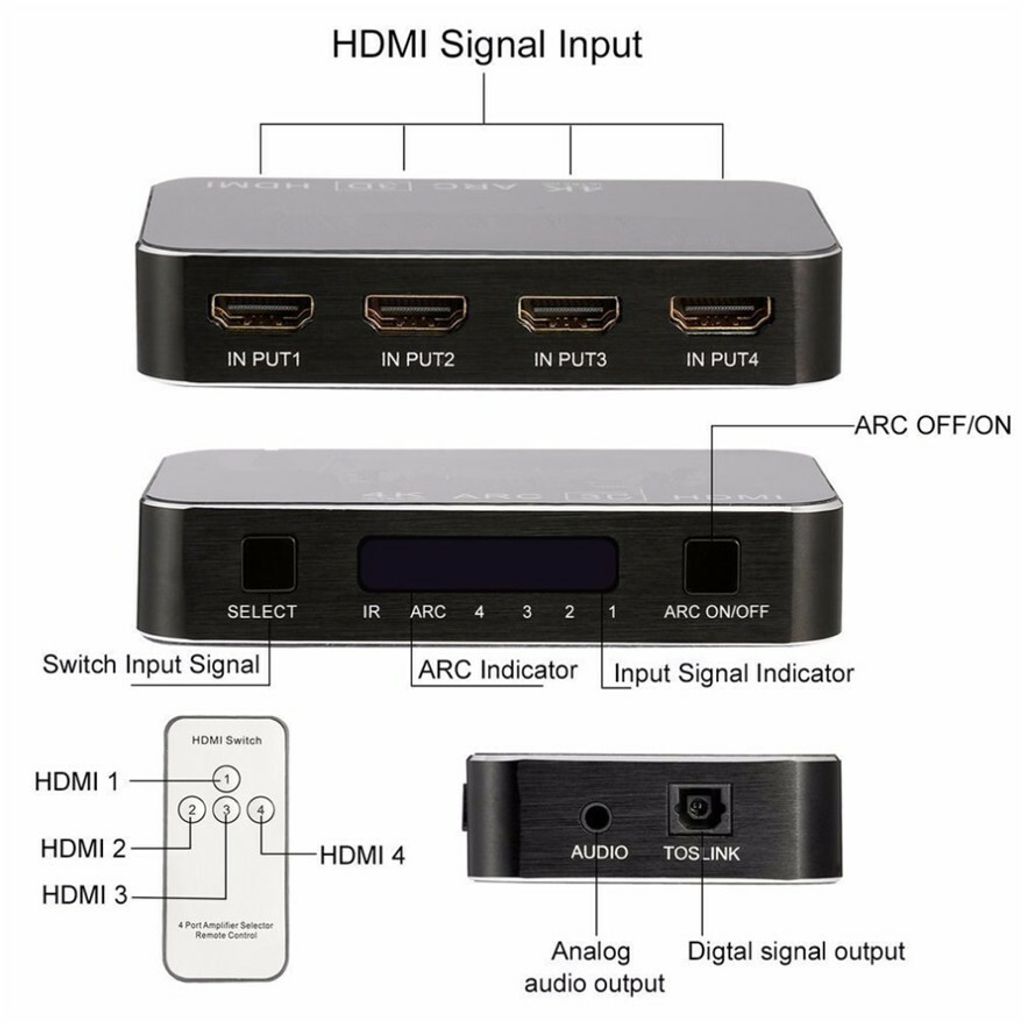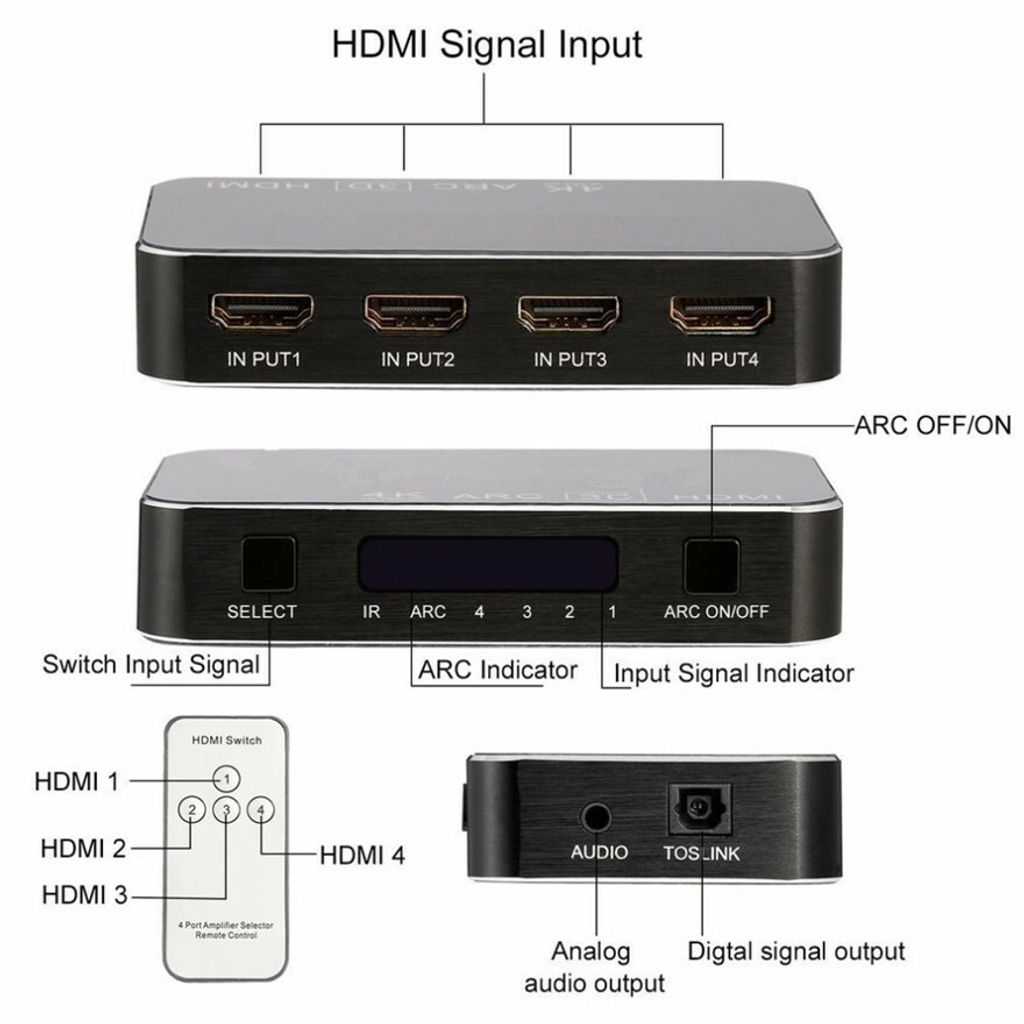-Each port supports HDMI protocol inputs
-Supporting high definition resolution 4k@60 Hz and full 3D
-Supporting Compresses Audios: DTS Digital, Dolby digital,5.1,7.1 & 9.1 audio.
-Supporting Video: 480P/ 576P/ 720P/ 1080P/ 1080P 3D
-Supporting video output broadband 18Gbps/ 600MHZ
-Supporting high definition signal band switch by remote control
-Supporting automatic identification of signal sources
and automatically jumping to the next port with a signal source
when the existing signal source is disconnected
-Supporting the MHL function with LED indicators
-Supporting HDMI 2.0(4;4;4 YUV)
- 4 IN 1 OUT HDMI SWITCH. This HDMI Switch Connects up to 4 HDMI source devices to a single HDMI input for transitions between gaming, television and more.
- HDMI SWITCH V2.0. It can support most of resolutions, such as 4K x 2K@60 HZ, Full HD 1080P, Full 3D 1080P, HD Audio, HDCP1.4.
- STRONG COMPATIBILITY. This HDMI Switch compatible with Computer, Xbox360/Xbox one, Huawei Box, PS3/PS4/PS5, IPTV/STB, Amazon Fire TV, Laptop, Apple TV, ROKU, VDC/DVD players, Blue-ray Player Chromecast, LG G6 and all other HDMI devices.
- SUPPORTING AUDIOS. DTS Digital, Dolby digital, LPCM, DSD/Dolby True HD/DTS-HD master audio, Essentially all available audio options are supported, Integrated audio converter for simultaneous digital and analog audio output on all audio output channels.
- IR REMOTE. With IR technique, you can remote control the device and switch the signal source. The remote control distance is less than 10ft.
Dolby Atmos, DTS:X Decoding:
Dolby decoders including TrueHD, Dolby Digital Plus and Dolby Digital. It also features DTS-HD Master Audio decoding along with other DTS audio modes.
Note:
1. For PS4 and FIRESTICK we strongly suggest to connect the HDMI NO.4 input port while apply on TV or projector. (Other HDMI input ports also does work). If no sound please restart this HDMI device again.
2. We recommend to use standard 19+1 HDMI cable for improve performance and stability. The length of the input HDMI cable is less than 16 ft (5 meters).
3. The remote control distance is less than 10ft. (3 meters). To get a smooth hdmi switch, it is recommended to tear off the film of the surface before use.
4. Please make sure to plug in all the input devices firstly and then power on.
5. Please pull out the plastic film from the bottom of the remote control and start to use.