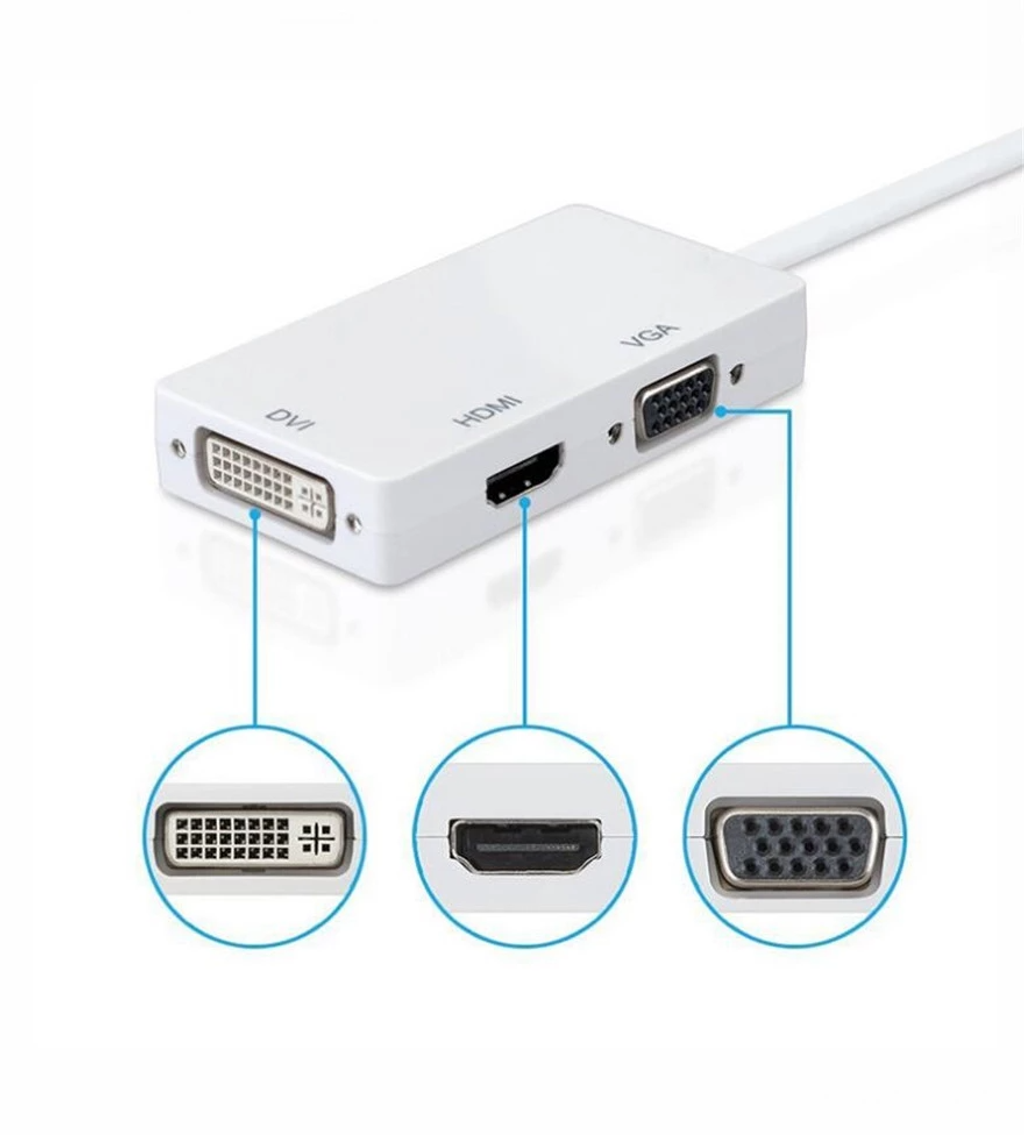3 In 1 Mini displayport DP Thunderbolt to DVI VGA HDMI Converter Adapter cable for iMac Mac Mini Pro Air Book TO Monitor TV
- You can connect the display to one of HDMI/DVI/VGA output ports.
- Support audio output. When connecting the For iMac (Late 2009) and Mac Book Pro (Mid 2010) to HDMI display, please set “Sound” on the dialog box of “System Preferences” to get audio output
Description:
This product with three output ports, and you can choose one of them to use at a time as you demand, the functions of the port as followings:
1.DVI output, connect the DVI devices using a DVI cable.
2.HDMI output, connect the HDMI devices using a HDMI cable.
3.VGA output, connect the VGA devices using a VGA cable.
4.Mini Display Port, connect Mac Book, Mac Book Pro, or Mac Book Air.
Note:
please make sure that your Mac has mini DP port or Thunderbolt port
Only one of the 3 outputs could be used at a time, you cannot use all of them simultaneously
The following Mac for Apple computers support audio pass-through via Mini DisplayPort.
For MacBook 13" Model 7,1 (Mid 2010)
For MacBook Pro 13" Model 7,1 (Mid 2010)
For MacBook Pro 15" Model 6,2 (Mid 2010)
For MacBook Pro 17" Model 6,1 (Mid 2010)
For MacBook Pro 13" Model 8,1 (Early 2011 / Thunderbolt)
For MacBook Pro 15" Model 8,2 (Early 2011 / Thunderbolt)
For MacBook Pro 17" Model 8,3 (Early 2011 / Thunderbolt)
For MacBook Air 11" Model 3,1 (Late 2010)
For MacBook Air 13" Model 3,2 (Late 2010)
For Mac mini Model 4,1 (Mid 2010)
For iMac 27" Model 10,1 (Late 2009)
For iMac 27" Model 11,1 (Late 2009)
For iMac 21.5" Model 11,2 (Mid 2010)
For iMac 27" Model 11,3 (Mid 2010)
For Mac Pro Model 5,1 (Mid 2010)
Microsoft Surface Pro & Pro 2 3
How to set the resolution :
You can go into “System Preferences” > “Display“. You’ll be able to see 2 display preferences dialog, one for your prime for MacBook display and one for the external monitor. You can use the settings in dialogs to adjust the screen resolution, color intensity and if you have a monitor that can be swiveled (rotated) you can tell Mac OSX to rotate the display to a certain angle for that particular display.
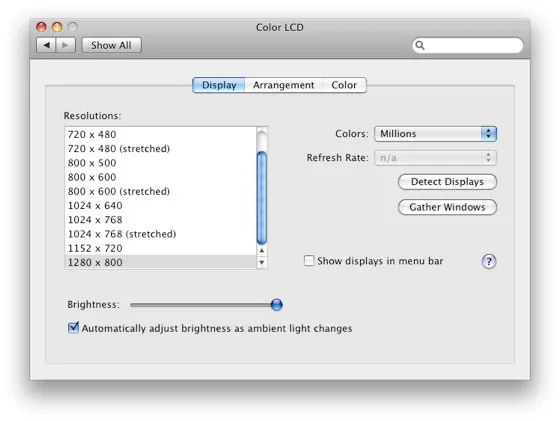
Note:
forMac Book Air, Mac Book Pro, iMac, and Mac mini with thunderbolt ports since 2011 are all supported.
for Mac Book Air, Mac Book Pro, iMac, and Mac mini or PC with mini display port are also supported.
Each Set product Package Include:
1 X 3 in 1 Mini DisplayPort adapter
1 X PE bag package